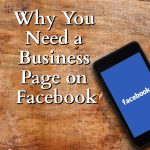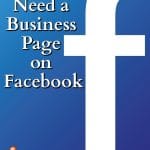Often I go to Facebook to find other wood turners and can’t find them, because they have set their personal timeline as their Facebook business page.
Unfortunately, fans cannot be accumulated on a personal timeline and to interact with my fellow woodturner, I need to send a friend request, or subscribe to their personal timeline. There is an easier way. Artists and businesses can create a business page on Facebook, in addition to their timeline. This is an ideal solution which allows you to accumulate business relationships or ‘fans’ on your “page” and to keep your ‘friends’ personal.
You want to separate the identity for your business from your personal life. In spite of the long hours an entrepreneur puts in there is still a distinction between the person and a business. Your business may be identified with you but you are certainly more than just your business. Further, you can transfer a Facebook business/artist page to another administrator. This makes your Facebook page an asset of your business and as an asset it can be transferred to a new owner.

Posting to fans and for friends is different
This allows you to keep a personal identity while keeping business as business. Personal issues such as family, politics, religion, and rants can be kept off of your business page. Nothing wrong if you want to post on those topics but most business people like to keep some distance between their personal arena and their business. With a Facebook business page and a personal timeline it is a choice to include these types of posts rather than having everything automatically shared from your timeline.
Accumulating fans is easier than accumulating friends

A personal timeline requires you to have friends or have people subscribe to your timeline. A Facebook business page has “likes” or fans. A timeline requires lots of friend requests and acceptances before the people get your news feeds. Using a timeline for business purposes makes creating the connection with your audience more complicated. Facebook limits the number of friend requests you can send out in a day before you are tagged as a spammer. You would also have to approve every friend request before people could contact you. However, a single “like” on your Facebook business page allows the user to message you, and receive your posts through their news feed. There is no limit to the number of likes you can receive in a day.
A Facebook business page allows you to create a community focused around the interest of your business. You can like similar pages as your business page or link to resources for your work or products. For example, on Turning for Profit’s Facebook page, I have liked, as my page, The Rustic Turner. This means I can share posts or pictures that Joshua Driver, the Rustic Turner posts. I can plug his page, and share with my own fans, inspiring work by The Rustic Turner. I can also use a post to let my own fans know about special events, sales, or tutorials that will help them become better at their craft or business.
Build a community around your business page or build a private group?
There are other types of products available on Facebook. For example, a Facebook group can be set up to build a group of people interested in a specific topic or goal. There are limitations on the functions of a Facebook group. Group pages are private. You must be invited to join. Only the members of the group can see the posts on the group page. Posts on a group page cannot be shared outside of the group. A group page would work well for a special interest situation where a community needs to focus on a specific issue, and that issue is time sensitive. A group page would not be efficient for a business or a group of artisans attempting to increase local awareness of their art. The limitations on the structure of Facebook Groups would make it very difficult to expand the interest base of the page. So for your wood turning or artisan business you want to create a Facebook Business page or Artist page rather than a group.
Pages
How does Facebook work?
Facebook is a free app, social media, and experience on the internet. It is made available by Facebook and is subject to their terms and agreements. This basically means that they can change anything at any time. Remember this is a FREE service.
Your personal page on Facebook is called a Timeline. For a personal Timeline, close friends are more likely to see your post than people who are just acquaintances and visit your Timeline occasionally. You can identify your posts as public or just close friends for example. Your personal posts end up in the newsfeed of your friends, and sometimes in friends of friends. This limits your exposure. If you are in business, you want as much exposure as you can get. So you would want all of your posts to be public.
Oops, I set up a Timeline, instead of a page! What can I do?
Don’t worry. If you already set up a Personal Timeline and you are using it for business, Facebook has provided a way to convert it to a Facebook page. When you convert from a Timeline to a Page, Facebook will move all your friends and change them to fans. Your profile picture will also be moved. But nothing else moves onto the new page, so be sure and save your files before you convert. Instructions to make the switch are here.
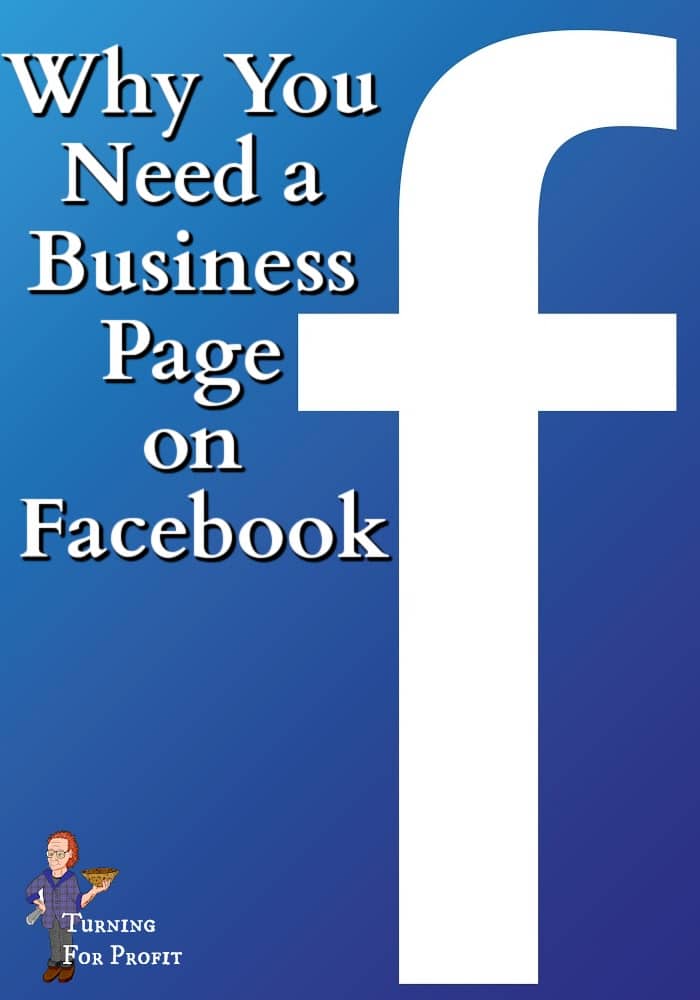
So Now What?
Create a Facebook business page or artist page on Facebook and expand the influence of your website. It is an efficient way to develop a community with similar interests and one that will support and encourage you as you take your hobby to the next level. My next post will give you tips on how best to utilize your Facebook page and understand the statistics it provides.










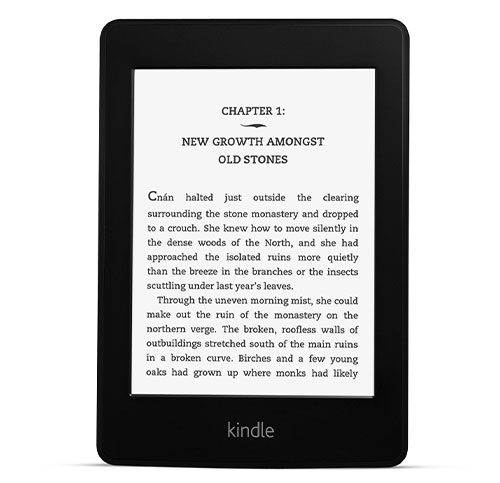 Enter the Celebration Giveway – Win a new Kindle
Enter the Celebration Giveway – Win a new Kindle